You write content for a living. Since our jobs revolve around written words, it is essential to have a good writing tool to learn content writing. Of course, you could choose Microsoft Word, but that’s just boring now. Brilliant people deserve to work with interesting apps because the perfect writing app can help shape your creativity, productivity, and professionalism. But what are the best tools for writing stunning content? Let’s find the answer to this question What are the top 5 free writing assistant tools to use in 2022?
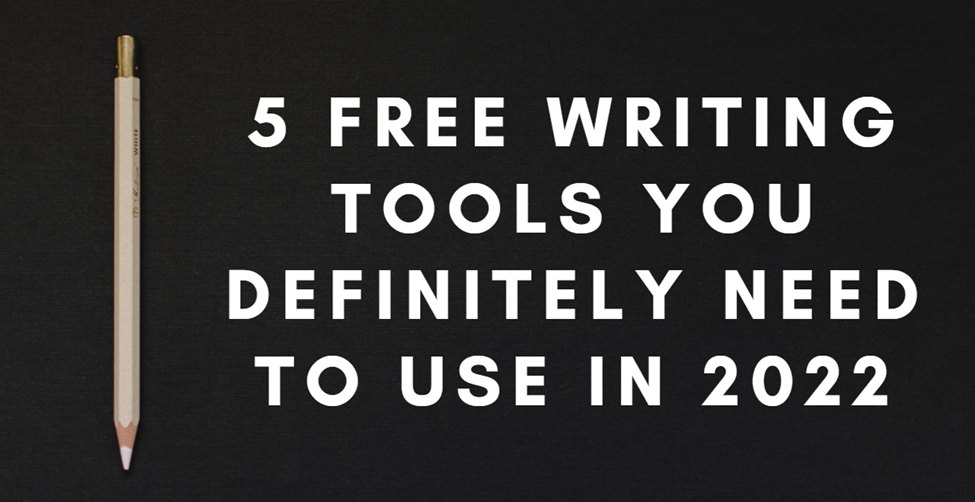
Table of Contents
List of the Top 5 Free Writing Assistant Tools:
Whether you’re a blogger, Corporate writer, or content creator (different types of content writing), you know that excellent communication is critical. You need to give your audience not just what they need to know but also what they want to hear. To do that, you’ll need the help of some good writing tools. I have designed the following choices with hardworking writers in mind. So, I am sure that these essential tools for writers can make a difference in turning your blog into a genuine success. Let’s explore the list.
1. Zoho Writer:
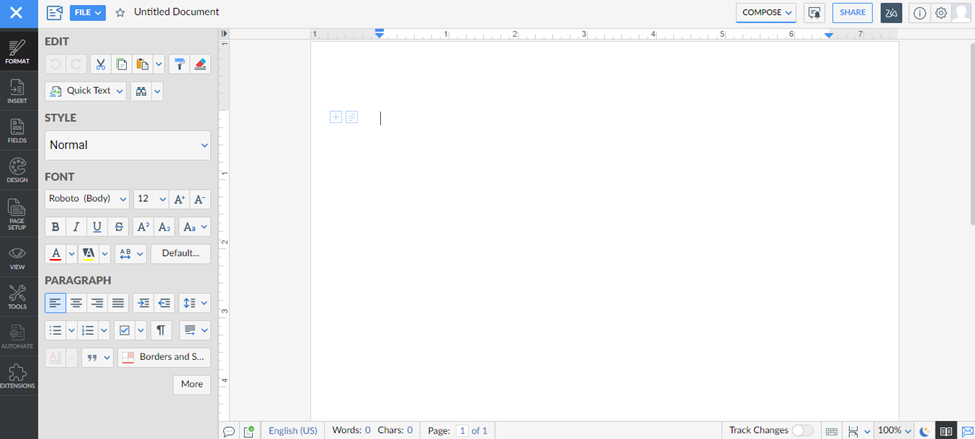
Google Docs and Microsoft Word are the two of the most popular writing tools. But if you want an impressive combination of both these tools, try the “Zoho Writer.” This tool has made the first spot on the list of free content writing apps.
As the name depicts, the company (Zoho) has developed this word processor as an alternative to Microsoft Word and Google Docs. So, it has all the basic and advanced features of the above tools. But the following features are the highlights of Zoho Writer:
- Ability to collaborate with other team members.
- Ability to integrate with Blogger and WordPress.com.
- Ability to open and edit Microsoft-Word documents.
- Ability to edit documents without an internet connection.
- Applying restrictions to the specific parts of a document.
- A plethora of built-in templates.
- Grammar and punctuation errors correction.
- Readability checker.
The company has divided the simple interface of Zoho Writer into three categories:
- Compose – as the name depicts, the compose mode allows users to write the content.
- Review – the review mode is valuable for collaborating with your colleagues.
- Distribute – the distribute mode allows users to share your document with others and online publishing.
Now, let’s see the advantages and disadvantages of Zoho Writer to get an honest opinion of this tool.
Advantages of Using Zoho Writer :
- The user interface (UI) of Zoho Writer looks minimalistic.
- Zoho Writer includes a panel, which is essential for adding stuff to the document. However, you don’t always have to access the panel to include something because you can use the ‘Insert’ button in the document.
- Zoho Writer prioritizes the privacy of users. So, it restricts people from editing a specific piece of content in the document by masking it.
- You can directly share the document from Zoho to the WordPress.com website.
- Zoho Writer allows you to add colleagues through their email by clicking on the ‘Share’ button. So, your colleagues can edit the file if they have a Zoho account. But if they don’t have a Zoho account, they can only view the shared file.
- It comes with a built-in writing assistant known as Zia that corrects the grammatical and punctuation issues.
- Zoho Writer is entirely free, as it comes with 5GB of storage.
- Although the default version of Zoho Writer is web-based, you can also download this tool’s smartphone and desktop application.
Disadvantages of Using Zoho Writer:
- Despite having a clean user interface (UI), the buttons were unresponsive.
- Zia (writing assistant) was unable to understand the context of the text. Therefore, sometimes, the provided suggestions were irrelevant.
- During testing the Zoho Writer, I have observed a few bugs in the ‘Review’ mode. For example, the application sometimes crashes when trying to unlock a masked document.
- Sometimes, the (typed) words take longer to appear on the screen.
2. Hemingway Editor -Top 5 Free Writing Assistant Tools:
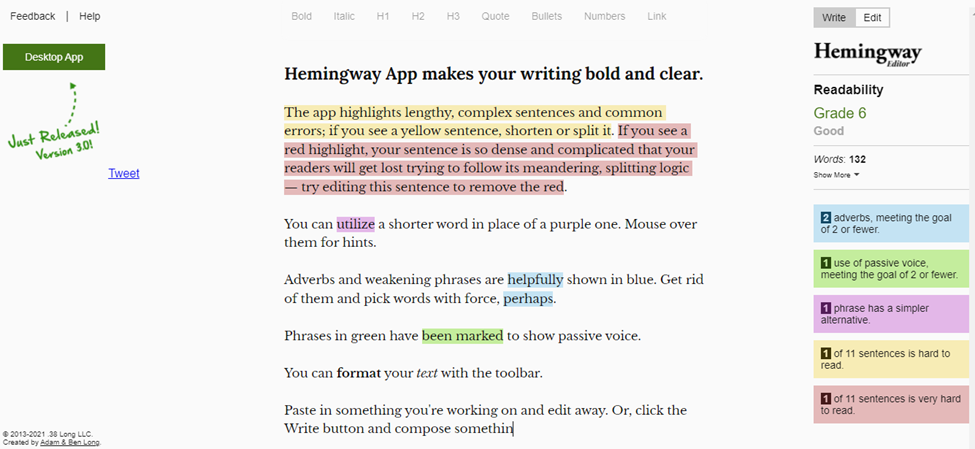
The “Hemingway Editor” is the second application on the top 5 free writing tools you definitely need to use in 2022 list.
Hemingway Editor is a visually rich writing assistant that highlights the different portions of the typed text to reduce its complexity. This tool uses various color schemes to highlight the wrong sentences. For example,
- Blue – this color indicates the sentences that have weak adverbs and phrases.
- Green – as the professionals in the content writing industry recommend using more active voices. So, this tool uses the green color to highlight the passive voices in the content.
- Red – the red color indicates (unclear) sentences that do not make any sense.
- Purple – as content writing is not about using fancy words. So, the tool uses purple color to indicate complex words. You can hover over each word highlighted in purple to find the tool’s suggestions.
- Yellow – the yellow color highlights the complex and common errors in the content.
Hemingway Editor has essential writing features, like changing the text style, adding headings (H1, H2 and H3), using bullet points or numbered lists and inserting hyperlinks. Similarly, it also provides two modes:
- Write – as the name suggests, the write mode allows the users to write the content without any distractions of editing.
- Edit – this is the default mode of Hemingway Editor. So, you will see all the visual aids related to editing in this mode.
Now, let’s talk about the benefits and drawbacks of using Hemingway (App) Editor.
Benefits of Using Hemingway Editor:
- This tool is ideal for bloggers because it allows them to publish the content directly from this tool to the blog.
- Similarly, you can save the content posted on the blog in CSS or HTML formats.
- If you want to share the Hemingway Editor’s suggestions, you can download the writing recommendations in a PDF file.
- You can export the typed document in a Microsoft Word file as well.
Drawbacks of Using Hemingway Editor:
- If you don’t like to work in the web browser or you don’t have an internet connection, you will have to pay $20 to use its desktop application.
- Hemingway Editor is available in only the English language. So, this factor might be a dealbreaker for some users.
- There is no option for inserting the images and H4, H5, and H6 headings.
3. Rephraser- Top 5 Free Writing Assistant Tools:
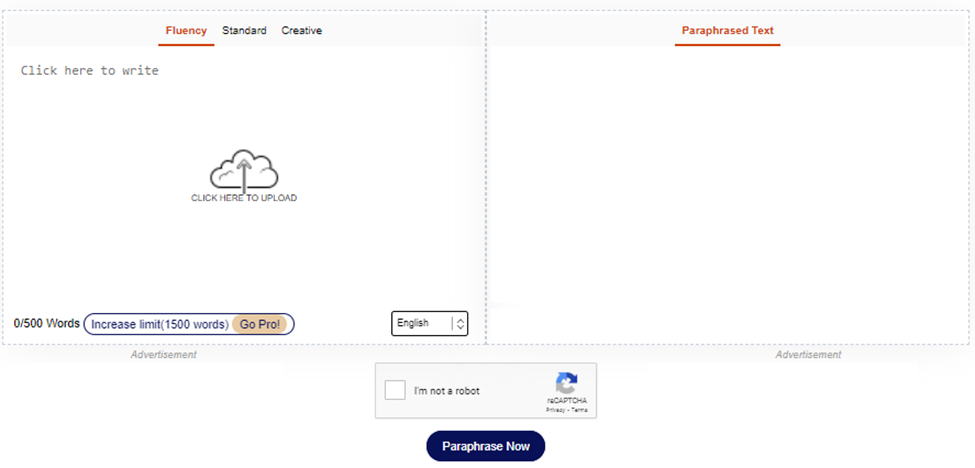
The third tool on the “basic tools of writing content” list is not directly related to content writing. Instead, it helps the writers by paraphrasing a piece of content. Its name is “Rephraser from Rephrase.info.”
Paraphrasing is an essential part of every writing industry. But sometimes, manually paraphrasing a piece of content gets complex. That’s where the automated paraphrasing tools will come in handy. One such automated paraphrasing tool is Rephraser from Rephrase.info.
Rephraser is a freemium paraphrasing tool that allows the users to change the wordings of content with the help of three modes.
- Fluency – as the name depicts, the fluency mode focuses on the content fluency while paraphrasing. It is the default mode of this tool, which is available for both visitors and premium users.
- Standard – this mode uses the standard paraphrasing techniques to rephrase the content. It is also available for both unregistered and premium users.
- Creative – according to its name, the creative mode focuses on creating an innovative piece of content by using fancy words and high-end vocabulary. However, it is only available for premium users.
Now, let’s understand this tool better by discussing its strengths and weaknesses.
Strengths of Rephraser from Rephrase.info:
- You can download the Android or iOS application of Rephraser to use its services on your smartphone.
- Rephrase.info prioritizes content protection, as it doesn’t share the uploaded content with other third-party services.
- You can either upload the document file from local storage or paste the copied text to paraphrase it.
Weaknesses of Rephraser from Rephrase.info:
- The range of paraphrasing the content in free mode is limited to 500 words (only). So, if you want to paraphrase more words, you will have to purchase its premium plan.
- Its premium plan is not worth purchasing because better alternatives are available in exchange for money. Moreover, you will still need a writer to increase the readability of content after paraphrasing.
4. Text Summarizer:
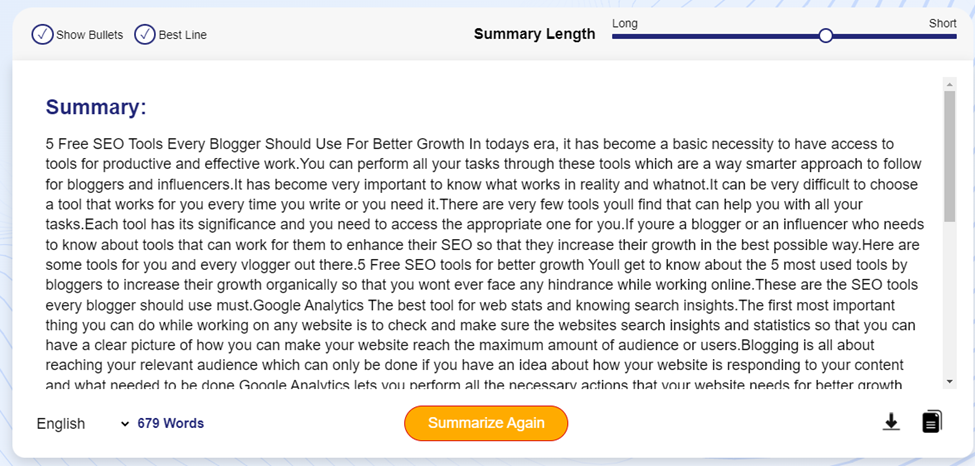
The conclusion holds great importance in every form of writing because it summarizes the entire discussion in a few words. But as you know, sometimes, writing gets challenging. So, writers use automated tools to fulfill their tasks. One such automated tool is the “Text Summarizer from Summarizer.org,” which has made the fourth spot on the free content writing tools list.
Text Summarizer is an Artificial Intelligence (AI) and Natural Language Processing (NLP) based summary generator that changes the wordings of the (uploaded) content without affecting its meaning. This tool first understands the context of the content through NLP. Then, it uses its AI capability to create a summary by keeping the theme of the content intact.
This tool uses a scoring mechanism to understand the best sentences in the uploaded content. The scoring mechanism works on the following factors:
- Accuracy of sentences.
- Length of sentences.
- Quality of sentences.
- Sentence structure.
Now, let’s see the pros and cons of this tool to understand it better.
Pros of Using the Text Summarizer from Summarizer.org:
- Text Summarizer of Summarizer.org has two checkboxes:
- Show Bullets – this checkbox will show the summarized text in bullet points, which is ideal for presentations.
- Best Line – as mentioned earlier, this tool works on the scoring mechanism. So, it saves the best scoring lines from the uploaded content and uses them in the overview.
- It can create a summary in the popular languages, like Dutch, English, French, Indonesian, Portuguese and Spanish. So, users will hardly face language barrier problems with this tool.
- You can either upload the document file from local storage or paste the copied text to create a summary.
- Despite being an automated tool, it gives complete control to users because users can set the length of the conclusion/summary according to their choice.
- Unlike the first and third creative writing tools online on this list, the Text Summarizer from Summarizer.org is entirely free.
Cons of Using the Text Summarizer from Summarizer.org:
- Even after summarizing, you will still need a writer to improve the readability of the content.
5. Plagiarism Checker:
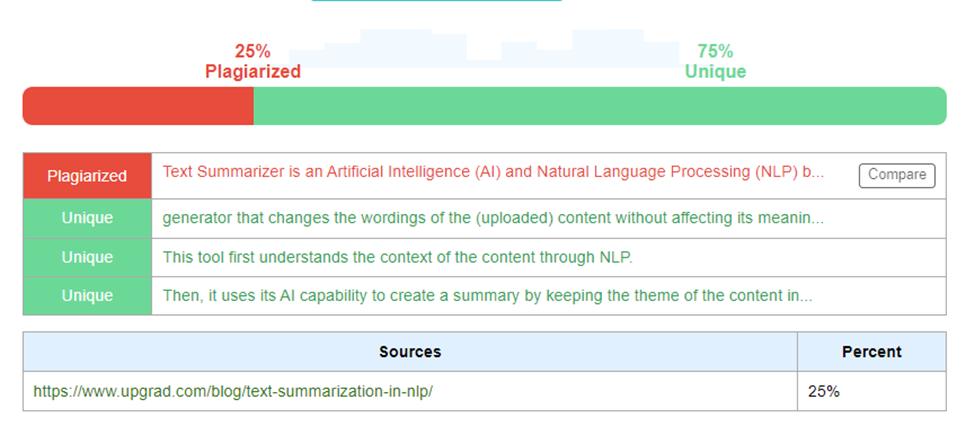
Despite writing a quality piece of content, the originality of content is also essential to make your mark in any writing industry. So, the last tool on the free writing apps for the 2022 list is related to checking the originality of content. Its name is the “Plagiarism Checker from Editpad.org.”
The Plagiarism Checker from Editpad.org uses Artificial Intelligence (AI) and deep search algorithms to search for the matches of uploaded content. This tool has no built-in database. So, it will search for matches against billions of internet resources.
That is why its plagiarism report will be vague compared to the paid plagiarism detectors.
Now, let’s talk about the positives and negatives of this tool.
Positives Points of Using Plagiarism Checker from Editpad.org:
- This tool is entirely free.
- You can paste the copied text or upload the document file from local storage to check its plagiarism.
- This tool can check plagiarism in multiple languages. So, you will not face language barrier issues in this tool.
- With one click, you can navigate to the source.
- This tool differentiates between the plagiarized and original content in terms of percentage.
- You can download the plagiarism report and share it with your clients or colleagues.
- Apart from the plagiarism checker, Editpad.org provides a plethora of useful tools. So, it is a handy utility.
Negative Points of Using Plagiarism Checker from Editpad.org:
- This tool restricts the users to 1000 words only. So, if you have a lengthy document, you will have to check its plagiarism in different chunks.
- Its plagiarism report is vague because it doesn’t have a built-in database.
Conclusion for What are the Top 5 Free Writing Assistant Tools to Use in 2022:
Though other typing tools are worth trying, the (above discussed) five tools will significantly benefit student writers and professionals. As writing resumes to have a place in our lives in the future, these free writing tools will make many people’s lives, who rely on words, much easier. During the learning phase of the content writing course, you will get to know more about these tools.

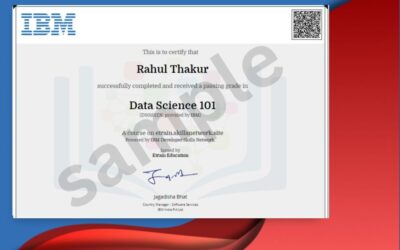

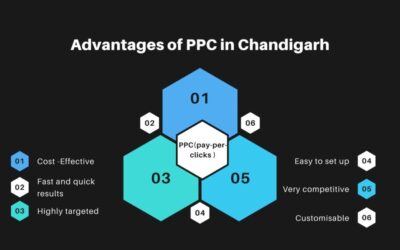
0 Comments