Microsoft Visio is software created by Shapewear Corporation in but then it was bought by Microsoft. Visio became part of the Microsoft office family in 2000. Visio is software used for creating diagrams and vector graphics. it is specifically used to make business documentation like UI and Usecase Diagrams, etc. In this article, we will talk about what Visio is, its uses. Moreover, different versions of Visio, file formats, job opportunities, and in the end, pricing of Visio. Organizations such as QA Limited, The American Red Cross, etc. also use Visio. Visio offers many templates and stencils. You can use these to create easy-to-understand diagrams. Microsoft Visio 2019 is the latest version of this software.

Microsoft Visio, all information and use
Table of Contents
What is Microsoft Visio
MS Office Visio is a tool that helps to create vector graphics and diagrams, used for business analysis, presentations, etc. It is used by business organizations. Shapewear Corporation released Visio in 1992, however, Microsoft acquired it in 2000. Visio is a paid tool, you can choose to get it as an annual or monthly subscription. It is one of the best software to create diagrams and visuals. It helps in creating floor plans, flow charts. Further, you can also create organization charts, 3D maps, etc. Microsoft Visio for mac is not available. However, you can still use Visio online on your Mac PC.
Uses of Microsoft Visio
Microsoft Office Visio is a tool that eases the process of making complex diagrams. Especially for business purposes. It can help in the making of presentations, floor plans, org charts, etc. Listed below are some uses of Visio:
- Flowchart: A flowchart is helps to show the steps in sequential order. These are steps that need to be taken to complete a certain process. It is effective in conveying information. Thus, it can be used in various other fields too.
- Organization Chart: An org chart displays the roles and reporting relationships in a business organization. It can be used in also any other organization. It depicts the names and positions of employees in a company. In short, we can say it shows the structure of an organization.
- Floor Plan: A floor plan is the structure of a room or a floor. Architects use floor plans to place doors, windows, and other objects. Visio also offers a floor plan template.
- Business Process Modeling Notation: BPMN is a flowchart method of displaying all the processes in a business that is to be taken. In other words, it is helps in give a clear understanding of the processes in a particular business through visual representation.
Microsoft Visio File Formats
Visio supports many different file types. Listed below are file types that are supported:
- .VSDX: Visio drawings.
- .VSSX: Visio Stencil File.
- .VSTX: Visio Drawing Template.
- .VSDM: Visio Macro-Enabled Drawing.
- .VSTM: Visio Macro-Enabled Template.
- .VSSM: Visio Macro-Enabled Stencil.
- .VDX: Visio Drawing XML File.
- .VSX: Visio Stencil XML File.
- .VTX: Visio Template XML File.
Microsoft Visio Versions
After Microsoft acquired Visio in 2000, the versions released were:
- Visio 2000 (v6.0; Standard, Professional, Technical, Enterprise).
- Visio 2002 (v10.0; Standard, Professional).
- Visio For Enterprise Architects 2003.
- Office Visio 2003 (v11.0; Standard, Professional).
- Office Visio For Enterprise Architects 2005.
- Office Visio 2007 (v12.0; Standard, Professional).
- Visio 2010 (v14.0; Standard, Professional, Premium).
- Visio 2013 (v15.0; Standard, Professional).
- Microsoft Visio 2016 (v16.0; Standard, Professional, Office 365).
- Microsoft Visio 2019 (v16.0; Standard, Professional).
The online version of Visio is separated into two plans. Visio is not available on Mac.
Pricing for Microsoft Visio
Visio is a paid software that is not included with the Office 365 package. Visio comes in two plans, plan 1 and plan 2. You can either buy it for a monthly subscription or an annual subscription.
Plan 1:
In this plan, you get access to the web version of Visio. Moreover, you get 2GB of OneDrive cloud storage. To get you started, there are many templates and shapes. Furthermore, you can also save and share your projects and continue them anytime you like. You can buy the Microsoft Visio Online Plan 1 for $6/user/month (billed monthly). However, you get it for $5/user/month if billed annually.
Plan 2:
Microsoft Visio’s plan 2 offers you all the features of plan 1, Also some more exclusive features of plan 2. Firstly, you will get the desktop application of Visio if you get plan 2. Secondly, you can use that desktop application on up to 5 PCs. In addition, you get 2GB of OneDrive Cloud Storage. Moreover, you can connect your work on Visio to Office 365 data. Visio Online Plan 2 comes for $15/user/month (billed annually) or $18/user/month (billed monthly).
Besides, if you’re not sure whether to buy any of the plans or not, you can get a 30-day free trial to test the features of the software.
Job Opportunities
Business analysts use Visio in their job positions. Business analysts use Visio to represent the organization charts, flowcharts, and many other diagrams. They use these to explain the working of the business to stakeholders. They also use it to present new business ideas and for presentations. The most used diagrams are UML and BPMN. Many business analysts use Visio as a part of their jobs. A business analyst must know have organizational skills, communication skills. Above all, they must have knowledge about the working of a business. Business analysts use many different tools, such as Jira, Trello, Visio, Google Docs, etc. There are many other job opportunities other than business analysts too.
Conclusion
In this article, we discussed all Microsoft Visio. You can use Visio to create diagrams, for example, floor plans, org charts, flowcharts, Business Process Modeling Notation, etc. Thus, we can say that it is a tool that helps in creating business-related diagrams. We talked about what Visio is, what are the supported file formats. Furthermore, we also discussed what are the uses of this software, and different versions of Visio after Microsoft acquired it. We also discussed the price and features of the two plans. The main difference between the two plans is that Plan 1 gives you access to Microsoft Visio online. On the other hand, plan 2 allows you to get the desktop version.
Another major difference is that you cannot link your work with Office 365 in plan 1. But, in plan 2 you get Microsoft Visio Office 365. Visio is an amazing tool to represent information through diagrams. However, MS Visio for mac is not available and you might have to look for alternative software.

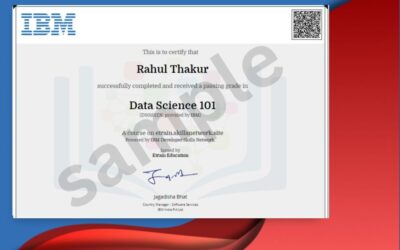

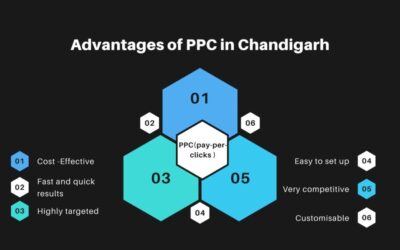
0 Comments