Jira tool is used for bug tracking, issue tracking, and project management. Thus, mainly software developers use Jira for tracking bugs in their software or applications. Jira is a tool for project management and also for business analysis. It was originally made for bug tracking but now it is used as a project manager too. There are 4 Jira products:
- Jira Align
- Jira Software
- Service Management
- Jira Work Management

Jira’s name originated from the Japanese word “Gojira” meaning Godzilla. In this article we will discuss what is Jira tool, Jira confluence, uses of Jira, and backlog in Jira. This article will provide you with detailed knowledge of the Jira tool. Companies such as Reddit, Twitter, and Pinterest also use Jira.
Table of Contents
What is Jira Tool?
Atlassian is an Australian company that made Jira. Jira is a very useful tool for tracking bugs in your software and managing projects. It was used as a tool for tracking bugs and issues when it was launched in 2002. But after some time, it became a project management tool too. Now, many big organizations use it for tracking bugs and managing projects. This software supports any agile methodology such as Kanban or Scrum for software development, project management, and as a BA tool. Jira can be integrated into Confluence which is a content managing software. We will discuss Confluence further in the article.
What is a Jira project?
A Jira project is basically a collection of issues. Issues are bugs, tasks, etc. These issues are pieces of work that are necessary in order to complete a bigger project. Issue keys are keys to label issues and they are easy to recognize. To create a Jira project you need to do these steps:
- Firstly, you need to choose a template for your project. Jira has a library of templates for projects. There is a Scrum template and a Kanban template. Both of these templates are suitable for different types of projects. Therefore, you need to choose a template based on the type of project you are working o
- Now, click on Select to select the template you have chosen.
- After selecting a template, you need to give a name to your project.
- Finally, click on Create to create your project.
What is Jira confluence?
Confluence is a great tool to share and store the documents and other useful content that is needed while working on project. Confluence works with Jira and separately too. Linking your Jira project with confluence makes it easy to share the documents and other information with your team. Therefore, you can create project ideas, policies, etc. on your confluence page. Confluence makes it easy and effortless to organize and share your documents. To connect your Jira to Confluence follow these steps:
- Firstly, open your Confluence space.
- Go to settings.
- Under Confluence administration, go to general configuration.
- Now, go to Application Links.
- Enter the URL of an application that you want to connect to your confluence. In this case, paste your Jira project’s link.
What is Jira tool used for?
Jira is software that helps in tracking issues and bugs and project management. It is one of the best tools that provide this service. Features of Jira are:
- Reporting: Reports help you know about the progress of the project.
- Bug tracking: Jira was initially used for tracking bugs. A bug tracking system helps in finding the bugs in a software and assigning them to team members.
- Product Management: You can create a project, moreover build a roadmap for each of your projects.
- Project Management: A project management tool allows you to assign tasks to your team. Jira is one of the best tools for project management. You can check the progress of your team with a project manager.
- Task management: Jira allows you to create tasks for your team or even break a bigger task to smaller tasks. It also lets you track the task’s progress.
What is a backlog in Jira?
A backlog is basically a to-do list for your team. You can add issues to your backlog for your team to work on the tasks. A backlog can be useful if you have deadlines for work. A backlog is good for planning tasks you need to do in the future. The scrum backlog allows you to:
1. Create issues: To create an issue you need to do the following steps-
- Select the (+) icon. This icon helps in creating issues.
- Fill in the necessary details regarding the issue
- Click on Create.
- Creating Subtasks: Subtasks are smaller issues and they are part of a bigger issue. To create a subtask follow these steps:
- Click on the issue you would like to make subtasks of
- Click on Create Subtask
- Add an issue summary
- Finally, select Create
- Deleting an issue: To delete an issue, you need to select the issue you want to delete and then select Delete.
- Reordering issues: You can reorder issues by selecting it and dragging it in your backlog. It is useful for doing more important issues first.
Conclusion
Jira is a tool created to track bugs and issues, and also to manage projects. In this article, we discussed the Jira tool in detail. We discussed what is a Jira project, what is Jira confluence, what is backlog in Jira, what is Jira software used for, and what is Atlassian Jira. We also discussed how you can create a project on Jira and how to integrate your confluence into your Jira project. Many large organizations such as Reddit, Twitter, and Pinterest also use Jira. Jira is a paid tool however, it has a free version for small teams. The free version of Jira is for up to 10 users and offers storage of 2GB. You can get a 7-day trial of the standard or premium plans.

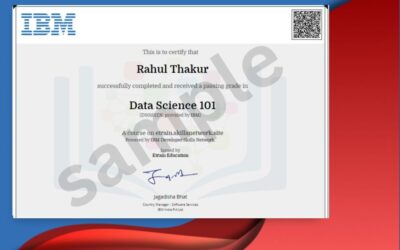

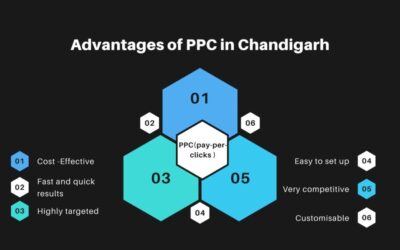
0 Comments