Tableau Online is a data analysis platform or tool, that is hosted in the cloud. It allows you to interact with visuals. You can create dashboards and also share them. You can access Tableau Online through the website or mobile apps. There is also a free trial for Tableau Online. You can reduce the setup time if you use Tableau Online. In this article, we will discuss Tableau Online and also about Tableau tools. We will discuss what Tableau is, uses of Tableau, Tableau product suite. Further, we also talk about Tableau eLearning. Moreover, we discuss Tableau pricing and job opportunities.

Table of Contents
What is Tableau?
Tableau is Business Intelligence (BI) tool. It is used to convert raw data into meaningful and understandable data. Tableau is a very widely used tool. Companies such as LinkedIn, Amazon, and Ferrari use Tableau for visualizing data. You don’t need to know programming to make interactive visuals in Tableau. The visualizations that you create are in the form of dashboards and workbooks. Moreover, you can connect Tableau to 40 data sources. Such as MS Excel, PDFs, MySQL Server, Oracle, and many more. Another amazing feature of Tableau is that it allows you to share data with others. You can also share data securely from on-cloud or on-premises sources. It is used by business analysts. Tools such as Jira, MS Visio, etc. are also used by business analysts.
Tableau Product Suite
Now, we will discuss the Tableau Product Suite. Each of the products of tableau has a specific function. These are the products of Tableau:
· Tableau Online
· Tableau Reader
· Public
· Tableau Desktop
· Tableau Server
Classification of tools
- Developer Tools: Developer Tools are tools that help in creating reports, dashboards, etc. Tools that come under this category are Tableau Public and Tableau Desktop.
- Sharing Tools: These are the tools that help in the sharing of reports, dashboards, etc. Tableau Reader, Tableau Online, and Tableau Server fall in this category.
Types of tools
- Tableau Online: It is a Tableau sharing tool. The data is stored in the cloud. You can get new insights from the dashboards by interacting with them. It is easily accessible through apps or websites. There is no storage limit for the data you publish. You will need workbooks created in Desktop version to publish on Tableau Online.
- Tableau Reader: It is a free desktop application that allows you to view the worksheets. It allows you to filter the data. However, you cannot modify the data.
- Tableau Public: Tableau Public is the free version of Tableau Desktop. It lets you create visualizations just like Tableau Desktop. However, you cannot save the workbooks locally.Instead, it lets you save them in Tableau’s public cloud. You can connect it to CVS files, MS Excel, and text files. Basically, it is suitable for those who want to learn Tableau.
- Tableau Desktop: Tableau Desktop is helps in create charts, graphs, reports, etc. This is done in order get actionable insights out of raw data. You can combine these visuals to create a dashboard. Further, you can also share these dashboards.
- Tableau Server: Tableau Server is an application that allows you to edit and organize Tableau Dashboards. However, you will need to first publish your workbooks on Tableau Desktop. Only then you can share them on Tableau Server. Tableau Server lets you store data in the cloud of your choice or your on-premises server. On the other hand, Tableau Online hosts your data on Tableau.
Advantages of Tableau online
It is a Business Intelligence tool. It is used to visualize data in order to get actionable insights. Listed below are some of the advantages of Tableau:
- You can easily import or export a large amount of data.
- It is user-friendly. It is also very easy to learn. Anyone without a non-technical background can use it.
- You can combine data from various data sources to create an interactive dashboard.
- Tableau allows you to customize the dashboard for specific devices. For example, you can customize the dashboard for mobile devices.
- It provides real-time analysis of data.
- It is a secure and strong BI software, according to users.
Learn Tableau Online
Tableau is used by various large businesses. Thus, Tableau training can be very useful for you. Tableau eLearning is a program offered by Tableau. You can learn Tableau at your pace. Further, There are interactive courses. With this Tableau training, you can learn Tableau. Regardless of what skill level you are on. E-Learning for Tableau Creator costs $10/user/month (billed annually). It teaches you Tableau Desktop and Tableau Prep. On the other hand, eLearning for Tableau Explorer costs $5/user/month (billed annually). It teaches you visualization authoring skills for Tableau Server. Overall, it is an economical way for organizations to train their Tableau users in a scalable and consistent way.
Tableau Pricing
Now, we will discuss the pricing of Tableau. It offers three licenses. These depend on your requirements. We will discuss these three plans in detail below:
- Tableau Creator: This is suitable for those users who need to create reports and dashboards from scratch. Further, these users will also create data sources. This might be for a business organization they work for. You get access to Tableau Desktop, Tableau Prep, and Tableau Server/Online. Tableau Creator comes for $70/user/month. Its billed annually.
- Tableau Explorer: With Tableau Explorer, you can create content. However, it doesn’t allow you to create data connections. It allows you to interact with visualizations through Tableau Server. You can create new content only with the available data sources. Tableau Explorer if deployed on-premise costs $35/user/month. On the other hand, if deployed in the cloud, it costs $42/user/month. Further, it includes a license to Tableau Server or Tableau Online. Its billed annually.
- Tableau Viewer: It is for users who need actionable insights. They might require it to make important decisions. Users can interact and filter the reports and dashboards. Tableau Viewer costs $12/user/month deployed on-premise. Whereas, if deployed in the cloud, it costs $15/user/month. It includes a license to Tableau Server or Tableau Online. Its billed annually.
Job Opportunities in Tableau online
Tableau is one of the best tools for Business Intelligence. Therefore, learning Tableau can be very lucrative. Getting Tableau Certifications can open various job roles for you. Basically, there are three certifications held by Tableau. You can become a Tableau Developer if you are good at Tableau.
These are the roles of a Tableau Developer:
- Developing dashboards, reports, etc.
- Performing data analysis and data mapping.
- Creating interactive visualizations for the data collected.
- Examining existing systems and also improving them.
- Performing Data modeling.
- Conducting tests.
- Creating data storage tools.
- Managing Tableau Server.
These are the skills of a Tableau Developer:
- Problem-solving skills.
- The developer should be able to analyze the needs of the business.
- Skills to work as a team.
- Being creative is an essential part of the job.
- Relevant work experience is also very important.
Conclusion
In this article, we talked all about Tableau. We discussed, what is Tableau, what is tableau used for, Tableau Pricing, Tableau eLearning, and the Advantages of Tableau. Further, we also discussed everything about Tableau Product Suite and Job opportunities. A tableau is a powerful software used by Data Analysts and Business analysts. It converts a large amount of raw data to meaningful visualizations. Generally, it is done to make critical decisions about the business. Learning Tableau can be useful as business intelligence is essential in a business. Therefore, job opportunities in this field are plenty. Tableau offers a program for you to learn Tableau at your own pace.
Moreover, Tableau for students is free. All full-time students can get access to Tableau Desktop for free. It is very useful as it will allow them to build skills for the future. But if you are not a full-time student or you are not a student, Tableau will cost a fee. Tableau prices vary depending on your use and if you want to store your data on-premise or in the cloud. You can also use a Tableau free version called Tableau Public. However, you cannot save your workbooks locally. It is suitable if you want to learn Tableau. Of course, all Tableau licenses come with Tableau Server or Tableau Online. Tableau also has various tools that you can use depending on how you will use them. For example, there are developer tools if you want to create reports and dashboards.


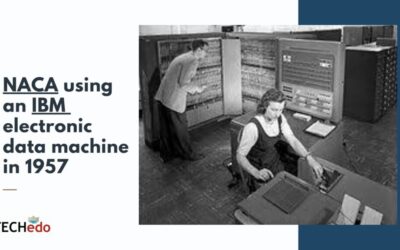

0 Comments